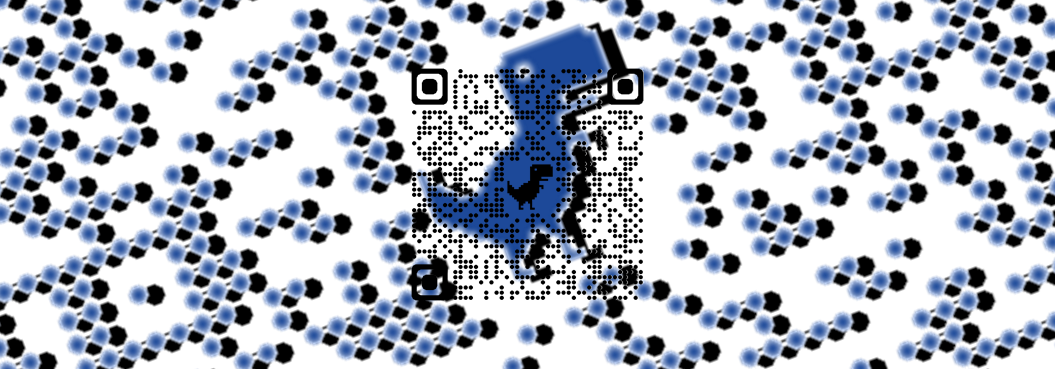As of January 2021, Google Chrome added the ability to generate a QR Codes for any URL visited in the browser (this could previously be done using various Chrome extensions). Considering that most users are accessing websites via smartphones it is surprising to me that QR codes are not more frequently used to encode website addresses.
In this post:
Required knowledge:
Create QR code for this page
There are 2 ways to access the “Create QR code for this page” option:
- click in the address bar
- right-click on the page
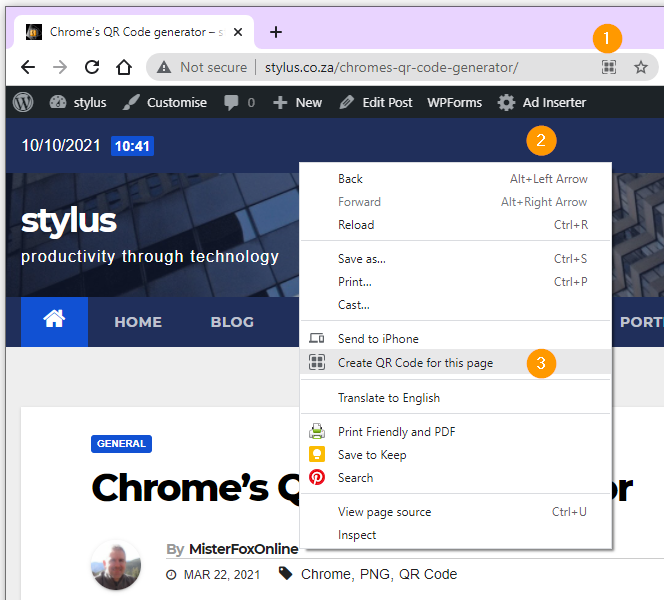
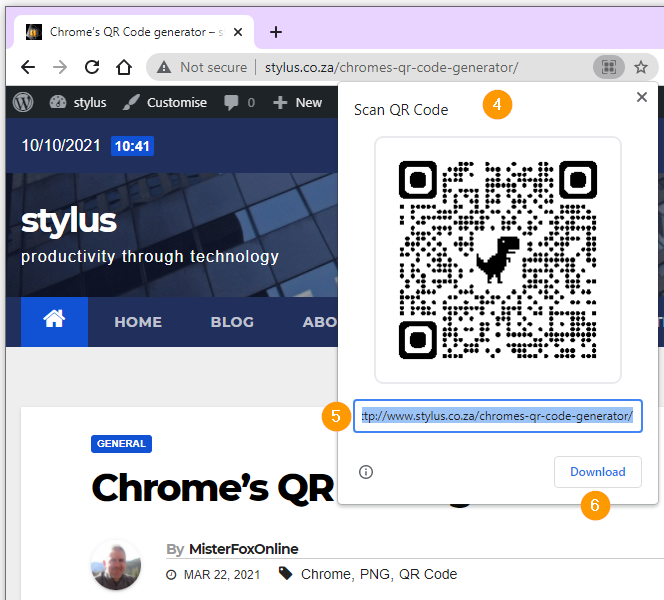
- Click on the icon in Chrome’s address bar, or
- right-click anywhere on the page and
- select Create QR Code for this page
- to open the QR Code pop-up
- Modifying the URI automatically updates the QR code image
- Click on the Download button to download the PNG image file.

This naturally only encodes the URL. If you have more complex requirements, consider using QR TIGER.
Other options
For some of the other options:
- there are a number of Google Chrome extensions
- using the free goQR.me API free QR code generator
- connect to Wi-Fi using QR code