Create a free account to save your programs and head on over to the Lessons page for more!
In the Hello World! with LOGO tutorial we moseyed on to the online Turtle Academy Playground to meet our little, green-shelled friend. In this tutorial, we will spend a little more time understanding what a valuable tool this is to learn the basics of programming without getting too bogged down in heavy syntax, compilers, and other horrors! If you are learning algorithms and pseudo-code you will find LOGO invaluable!
In this tutorial:
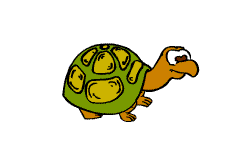
1. Taking your first steps
You can control the Turtle and make it do things on the screen by entering commands. For example, if you want the Turtle to move forward you type the command forward 100. The forward command stands for “move forward” and the 100 is a number defining how far forward the Turtle must move. By default, the Turtle will draw a line as it moves.
forward 100
If you want to turn the Turtle, use the left and right commands. These commands are followed by an integer value describing the number of degrees to turn.
right 90
Read & play with the official Lessons to learn the commands available.
2. Combine the steps
Enter (or copy) the following set of instructions into the Code Window (the input area with the placeholder text Type your code here…):
forward 100 right 90 forward 100 right 90 forward 100 right 90 forward 100 right 90
Programmers always seem to be trying to write as little as possible — think of all those acronyms you have to learn — so it should be no surprise that the forward command and the right command can be abbreviated to fd and rt as seen below:
fd 100 rt 90 fd 100 rt 90 fd 100 rt 90 fd 100 rt 90
And then click on the Run button:
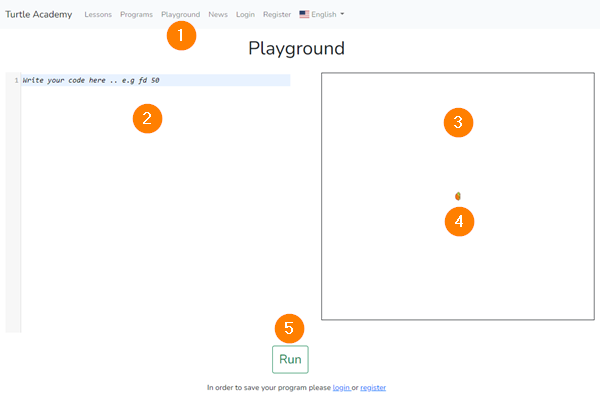
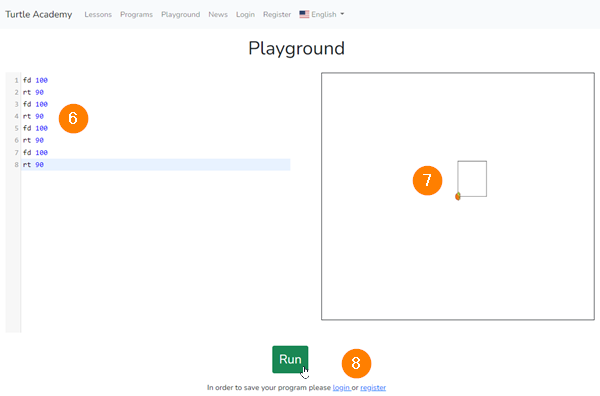
Read all about the history of the LOGO language on Wikipedia: Logo_(programming
_language)
- the Playground section
- the Code Window
- the Drawing Box
- the Turtle
- the Run button
- the program in the Code Window
- the results of the program
- register to create a profile or login to an existing profile
4. Next steps
Ready for the next step? Head on over to the next tutorial: Write a loop in LOGO!
References:
- Wikipedia. (2022) Logo (programming language). Available at: https://en.wikipedia.org/wiki/Logo_(programming_language) (Accessed: 29 October 2024).
- Terrapin. (No date) Commands Overview. Available at: https://resources.terrapinlogo.com/weblogo/commands/ (Accessed: 22 April 2024).
