« Previous step: PAT Phase 1: Plan & Research
Below is a screenshot of a PAT hierarchy diagram created using SmartArt in Microsoft Word. The majority of the PAT marks are awarded for simply following the detailed requirements correctly! The requirement is that you organise your work logically and that you name all your files and folders meaningfully. The Grade 12 & 11 PATs are organised into 3 phases, while the Grade 10 PAT is divided into 2 phases. Without any extra work required — just some reorganising — the Grade 10 PAT can be arranged in 3 phases thereby better preparing the CAT learner for the PAT in the following 2 years.
Hierarchy: an arrangement of items that are represented as being “above”, “below”, or “at the same level as” one another.(Wikipedia)!
Required knowledge:
1. SmartArt diagram
The screenshots below are of diagrams (a hierarchy created using SmartArt in Microsoft Word) that are required to be added in Phase 1 as an addendum to your Phase 1 Microsoft Word report.
1.1 Grade 12 & 11

1.2 Grade 10
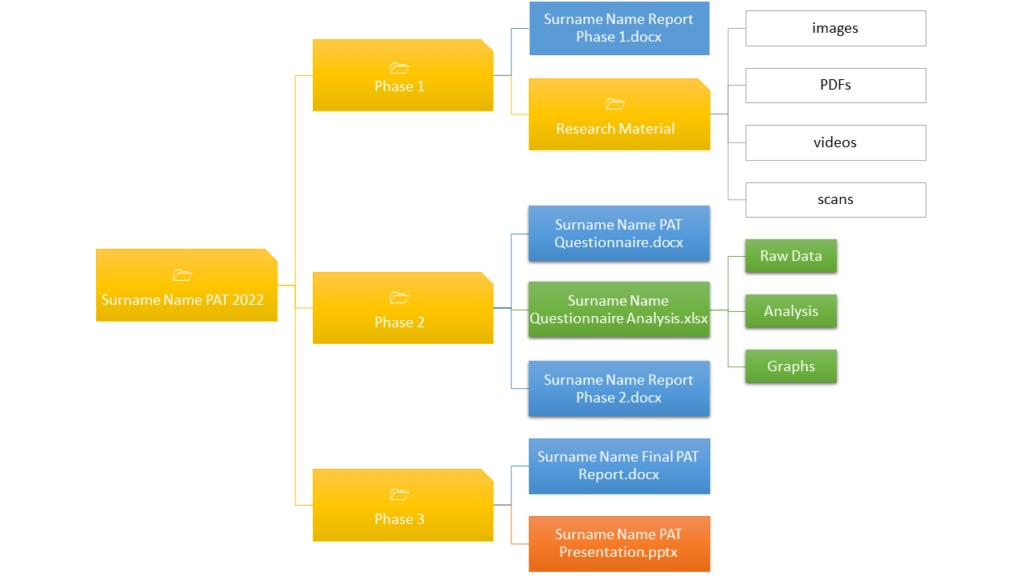
2. Screenshot
The Grade 12 PAT Learner Guide 2021 (page 34 point 8) reads: “An addendum with a diagram/screenshot of the actual folder structure for Phase 1 is included”. Previously, marks were awarded in the marking rubric for a SmartArt diagram and not a screenshot. To avoid any confusion and to cover all your bases, provide both a SmartArt hierarchy diagram and a screenshot. Show your skills off!
Use the Windows Snipping Tool (or use the advanced screen-capture app, Greenshot) to take the screenshot of the Windows File Explorer which must display the following:

- the address bar
- the expanded folder hierarchy in the navigation pane
- the contents of your Phase 1 folder
You will repeat this process for each Phase of your PAT. In Phase 2, be sure to follow the same instructions, but select, expand, display and screenshot the contents of the Phase 2 folder.
Next step: Phase 1 report outline »
