Be sure to check out the the Microsoft Excel Interface post!
You will find learning Word (and other software) far easier if you can quickly learn the names of all the parts of the interface. Learning the names of the command buttons is simply a matter of using the ScreenTips and then doing loads of practice!
1. The whole shebang
Consult the list below the screenshot for the names of the numbered elements:
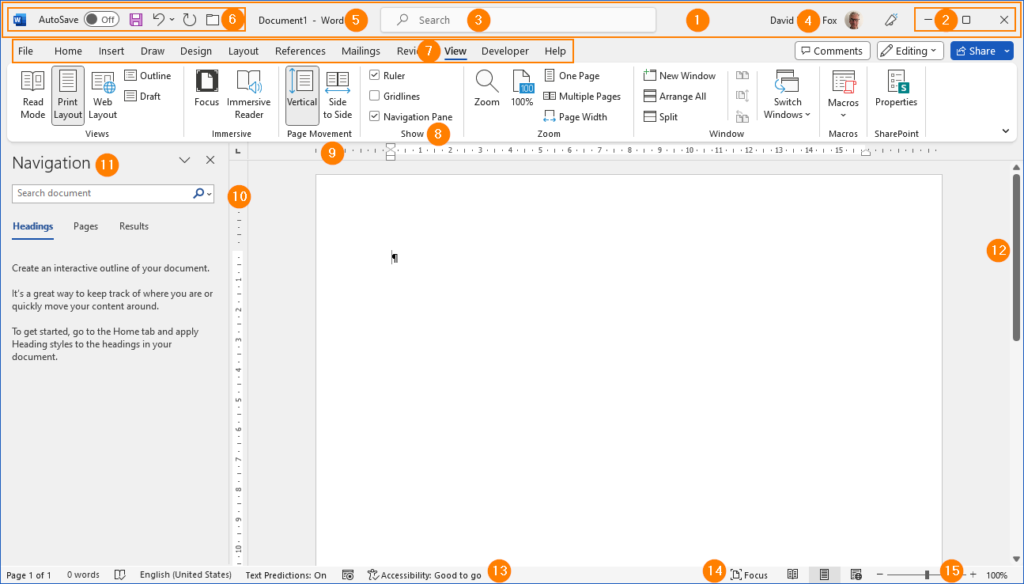
- Title Bar
- Minimise, Restore down/Maximise, Close buttons
- Microsoft Search
- Signed in Profile
- Name of document
- Quick Access Toolbar
- Ribbon tabs
- Ribbon Group
- Horizontal ruler (see below)
- Vertical ruler
- Navigation pane
- Vertical scroll bar
- Status Bar
- View buttons
- Focus Mode
- Read Mode
- Print Layout
- Web Layout
- Zoom control
2. Horizontal Ruler & tab stops
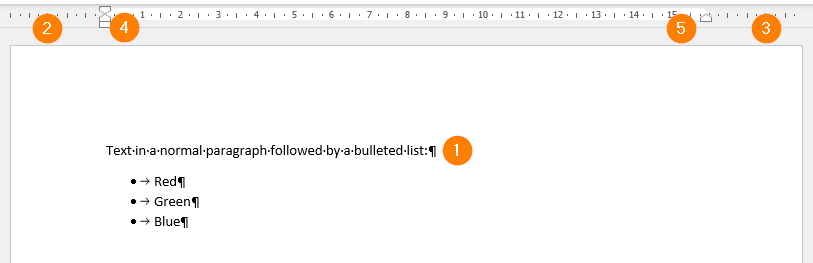
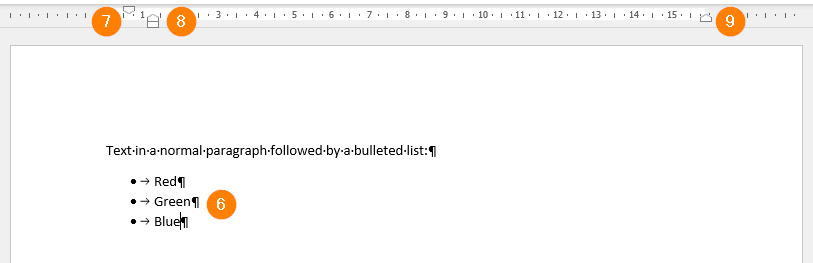
- A default paragraph
- Left margin
- Right margin
- The First Line Indent, Hanging Indent & Left Indent are on the left margin by default
- The Right Indent is on the right margin by default
- A bulleted list
- First Line Indent
- Hanging Indent & Left Indent
- Right margin
3. Pinning your ribbon
Users often “unpin” their ribbons by mistake. Below are the steps to “re-pin” your ribbon:


- Click on the Home tab (any tab will do) to expand the ribbon
- Click on the Ribbon Display Options
- Select the Always show Ribbon option
